The Arduino Portenta H7 is the fastest board which exists in the entire market. Probably it has most of the features of the Arduino MKR boards family but still it has some other unique features as well.
It consists of two 80-pin high-density connectors and you can program it with high-level languages like Arduino Python and javascript.
The Arduino Portenta H7 is suitable for large projects related to AI and machine learning as well as for minor projects. This board supports all types of interfaces like SPI, UART, I2C, etc.
The Arduino Portenta H7 is also compatible with the Arduino IoT cloud. In this article, we will be discussing about the fastest board of the Arduino family and its specifications and pin descriptions.
Arduino Portenta H7 Board Layout
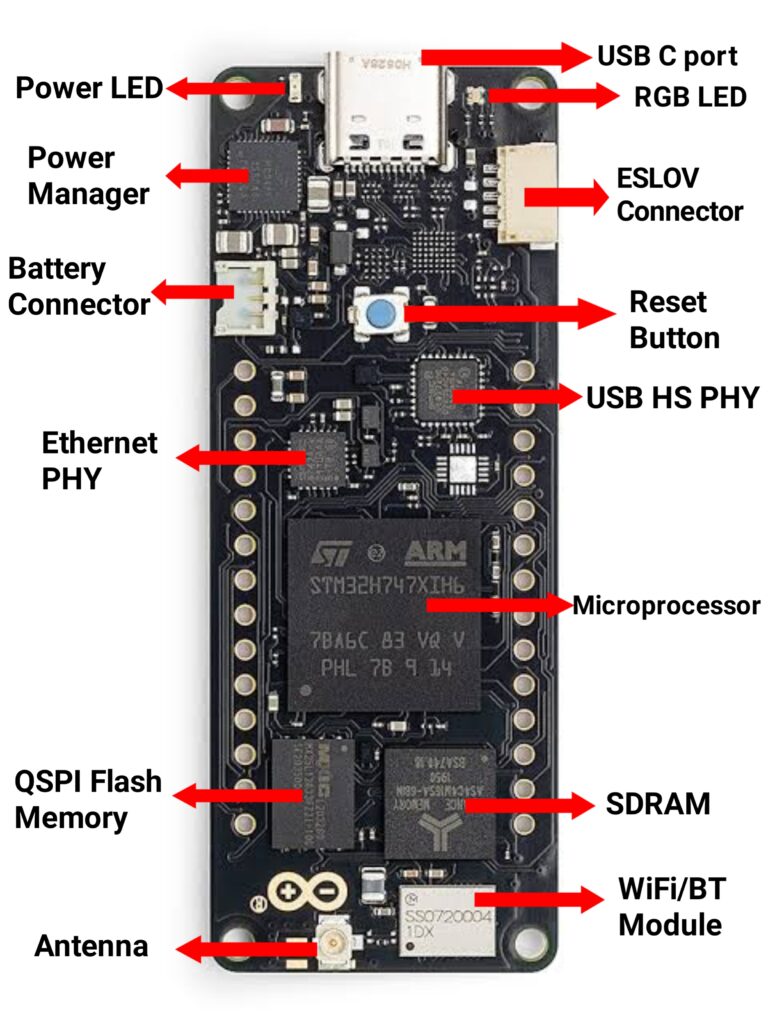
Microprocessor
Arduino Portenta H7 is the fastest microcontroller board designed by Arduino. This board is based on the STM32H747 dual Cortex-M7+M4 32-bit low-power Arm Microcontroller unit.
This board consists of two processors which can work simultaneously which are cortex M7 and cortex M4.
High-Density Connectors
Arduino Portenta H7 board has two 80 pins high-density connectors which are used to access all of the on-chip peripherals which are not possible to access through onboard GPIO hole pins.
These abilities of Arduino Portenta H7 make it easy to use the board for small applications using onboard GPIO pins as well as for big projects by accessing these two 80 pins’ high-density connectors which are available on the board.
Wi-fi and Bluetooth Module
The Arduino Portenta H7 contains a wi-fi and Bluetooth module which is Murata 1DX dual WiFi and Bluetooth 5.1. This module ensures that we can use Bluetooth and wi-fi connectivity at the same time.
The Wi-fi interface of the board can handle up to 64 Mb per sec and Bluetooth is able to support normal as well as Bluetooth low-energy tasks.
GPU
This board also has an in-built GPU which is a Chrom-ART graphical hardware Accelerator present due to the availability of the STM32H747 processor. This GPU made it possible to connect an external monitor with the board which can be used as an embedded computer for simple tasks.
Another benefit of having a Chrom-ART graphical hardware Accelerator is that it has a dedicated JPEG encoder and decoder.
Cryptochip
The Arduino Portenta H7 has two crypto chips available as a secure element which are NXP SE050C2 which is by default there and ATECC608 which is optional.
The NXP SE050C2 securely manages the credentials and performs cryptographic operations for securing critical communication and control functions.
USB Connector
The Arduino Portenta h7 consists of a USB C port for supplying operating voltage to the board.
Clock Speed
As we discussed above, the Arduino Portenta H7 has 2 microprocessors or two cores which are Cortex M7 and Cortex M4. These two cores have different clock speeds, the main core cortex m7 has a clock speed of 480 MHz while the clock speed of the second core is 240 MHz.
Memory
The Processor of the Arduino Portenta H7 has a total of 2 Mb of flash memory and 1 Mb of Random Access Memory(RAM).
Battery Charger LED
There is a battery charger LED available on the Arduino Portenta H7 board which turns on when there is an input voltage supply to the board.
Specifications Of Arduino Portenta H7
Specifications are as follows
| Name | Arduino Portenta H7 |
| SKU | ABX00042 |
| Microcontroller | STM32H747XI dual Cortex-M7+M4 32 bit low power Arm MCU |
| USB connector | USB-C |
| Bluetooth and Wi-Fi Module | Murata 1DX dual WiFi and Bluetooth 5.1. |
| Secure element | NXP SE050C2 and ATECC608 |
| Digital I/O Pins | 22 |
| Analog input pins | 8 |
| PWM pins | 10 |
| UART | Available |
| I2C | Available |
| SPI | Available |
| Circuit operating voltage | 3.3V |
| Input voltage (VIN) | 5 V |
| DC Current per I/O Pin | 8 mA |
| Main core | 480 MHz |
| Second core | 240 MHz |
| Memory in Processor | 2 MB of Flash memory, 1 MB of RAM |
| Width | 25 mm |
| Length | 66 mm |
Pin Description
Power Pins
- Vin
This pin is used for supplying an input voltage of 5 volts. The input voltage is a direct current supply voltage. The input voltage is used to regulate the integrated circuits which are used in the connections. When this pin is in use the USB pin is disconnected. Vin is also known as the primary voltage source on the Arduino Portenta H7 board.
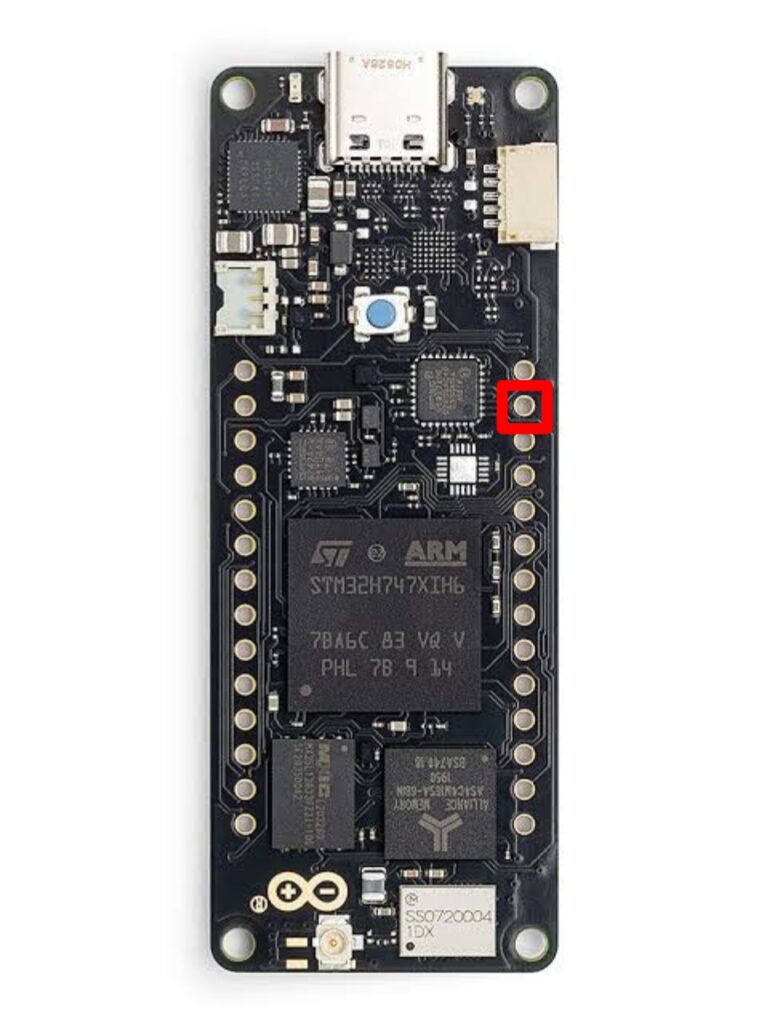
| S.NO | Pin Number | Type | Pin Name |
| 1 | VIN | Power | Supply voltage |
- 5v pin
The 5v pin is used as the output for external components. The output is 5v. This pin is used only when the board is powered by USB or the power source of the 5v pin is a USB connector.

| S.NO | Pin Number | Type | Pin Name |
| 2 | +5V | Output or Input | +5V (Input from External Power Supply |
- 3V3 Pin
The 3V3 pin is used as an output pin. This pin generates an output voltage of 3.3 volts.

| S.NO | Pin Number | Type | Pin Name |
| 3 | 3V3 | Output | +3.3V Output |
- Reset Pin
The RESET pin is used to reset the board. For resetting the board we have to pull down this pin to LOW.

| S.NO | Pin Number | Type | Pin Name |
| 4 | RESET | Input | Reset ( Active Low) |
- GND PIn
This pin is used as the ground pin of the board.

| S.NO | Pin Number | Type | Pin Name |
| 5 | GND | Power | Supply Ground |
Digital Pins
- Digital I/O Pins:- There are a total of 22 digital input/output pins available on the Arduino Portenta H7. The digital pins are used as an input or output according to the requirement. The digital pins are only able to read two values which are:-
- High
- Low
However, we can use 1 for the high state and 0 for the low state. When these pins receive 0V they are in a LOW state and when they receive 5V they are in a HIGH state.

The digital pins on the Arduino Portenta H7 are from D0 to D21
| S.NO | Pin Number | Type | Pin Name |
| 1 | D0 | I/O | Digital I/O Pin |
| 2 | D1 | I/O | Digital I/O Pin |
| 3 | D2 | I/O | Digital I/O Pin |
| 4 | D3 | I/O | Digital I/O Pin |
| 5 | D4 | I/O | Digital I/O Pin |
| 6 | D5 | I/O | Digital I/O Pin |
| 7 | D6 | I/O | Digital I/O Pin |
| 8 | D7 | I/O | Digital I/O Pin |
| 9 | D8 | I/O | Digital I/O Pin |
| 10 | D9 | I/O | Digital I/O Pin |
| 11 | D10 | I/O | Digital I/O Pin |
| 12 | D11 | I/O | Digital I/O Pin |
| 13 | D12 | I/O | Digital I/O Pin |
| 14 | D13 | I/O | Digital I/O Pin |
| 15 | D14 | I/O | Digital I/O Pin |
| 16 | D15 | I/O | Digital I/O Pin |
| 17 | D16 | I/O | Digital I/O Pin |
| 18 | D17 | I/O | Digital I/O Pin |
| 19 | D18 | I/O | Digital I/O Pin |
| 20 | D19 | I/O | Digital I/O Pin |
| 21 | D20 | I/O | Digital I/O Pin |
| 22 | D21 | I/O | Digital I/O Pin |
Analog Pins
There are a total of 7 analog pins available on the Arduino Portenta H7 board. Analog Input Pins are used to take the signal from analog sensors and then convert it into a digital value. These pins can receive any value, unlike digital pins. It can receive value not only in the high or low states but in other forms also. The analog pins of the board are from Pin A0 to Pin A06.
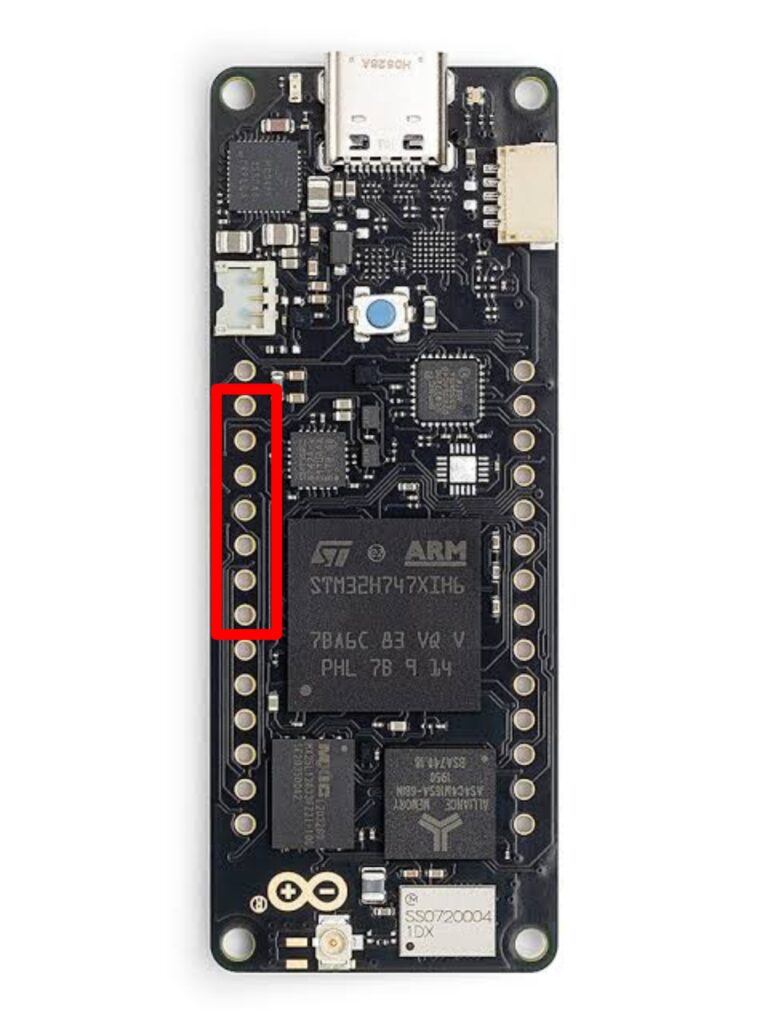
The Analog pins of the Arduino Portenta H7 Board are as follows:-
| S.NO | Pin Number | Type | Pin Name |
| 1 | A0 | Input | Analog Input Channel 0 |
| 2 | A1 | Input | Analog Input Channel 1 |
| 3 | A2 | Input | Analog Input Channel 2 |
| 4 | A3 | Input | Analog Input Channel 3 |
| 5 | A4 | Input | Analog Input Channel 4 |
| 6 | A5 | Input | Analog Input Channel 5 |
| 7 | A6 | Input | Analog Input Channel 6 |
PWM Pins
The work of these PWM pins is to convert the digital inputs to analog output. There are 10 pins out of 84 I/O digital pins which support Pulse Width Modulation output. Out of these 10 pins 7 pins are used for accessibility in the front starting. These pins provide 8-bit PWM output with the analogWrite () function. The PWM pins of the Arduino Portenta H7 board are 0,1,2,3,4,5 and 6

| S.NO | Pin Number | Type | Pin Name |
| 1 | D0/PWM | I/O | Digital I/O Pin Pulse Width Modulation Pin |
| 2 | D1/PWM | I/O | Digital I/O Pin Pulse Width Modulation Pin |
| 3 | D2/PWM | I/O | Digital I/O Pin Pulse Width Modulation Pin |
| 4 | D3/PWM | I/O | Digital I/O Pin Pulse Width Modulation Pin |
| 5 | D4/PWM | I/O | Digital I/O Pin Pulse Width Modulation Pin |
| 6 | D5/PWM | I/O | Digital I/O Pin Pulse Width Modulation Pin |
| 7 | D6/PWM | I/O | Digital I/O Pin Pulse Width Modulation Pin |
Communication Pins of Arduino Portenta H7
- I2C Pins
The Arduino Portenta H7 board contains the I2C communication protocol. It stands for “Inter-Integrated Circuit.” It is a two-wire serial communication protocol. It uses two pins for communication purposes. One of them is used to send data while the other pin is used to receive data.
The two pins of the I2C protocol are “Serial Clock Pin(SCL)” and “Serial Data Pin(SDA)”.
- SCL – It is defined as the line or pin which transfers the clock data. SCL pin is used to synchronize the shift of data in between two devices. This signal is generated by the master device.
It is a clock line.
- SDA – It is defined as the line or pin which is used by slave devices to send and receive data. It is a data line.
I2C pins on the board are D11 which is SDA and D12 which is SCL.

| S.NO | Pin Number | Type | Pin Name |
| 1 | D11/SDA | I/O | Digital I/O Pin Serial Data Pin |
| 2 | D12/SCL | I/O | Digital I/O Pin Serial Clock Pin |
- SPI Pins
The Arduino Portenta H7 board supports the “Serial-Peripheral Communication Protocol” or SPI. The SPI protocol is used to develop communication between the controller device and its peripheral devices. Three pins are needed for SPI communication protocol which are:-
- MISO – It stands for Master Input/Slave Output. This data line sends data to the master device.
- MOSI – It stands for Master Output/Slave Input. This data line is used for sending data to slaves/peripheral devices.
- SCK – This pin is used to synchronize the data transfer between the master and slave device.
SPI pins on the board are D08 which is used as the MOSI pin, D09 which is used as the SCK pin and D10 which is used as the MISO pin.
The Pins MISO, and MOSI are also known as CIPO and COPI which stand for “Controller In Peripheral Out” and “Controller Out Peripheral In” respectively.

| S.NO | Pin Number | Type | Pin Name |
| 1 | D08/MOSI | I/O | Master Out Slave In |
| 2 | D09/SCK | Output | Clock From Master To Slave |
| 3 | D10/MISO | I/O | Master In Slave Out |
- UART Pin
The Arduino Portenta H7 consists of a UART communication protocol which is used for serial communication of data. It needs two pins for communication purposes which are Rx and TX.
- Rx – This pin is used to transmit the serial data.
- TX – This pin is used to receive the serial data.
UART pins on the board are D13 which acts as RX pin and D14 which act as TX pin.

| S.NO | Pin Number | Type | Pin Name |
| 1 | D13/RX | I/O | Digital I/O Pin Serial RX Pin |
| 2 | D14/TX | I/O | Digital I/O Pin Serial TX Pin |
AREF
The AREF pin is used to provide the external reference voltage to the analog pins for the analog-to-digital conversion process.

| S.NO | Pin Number | Type | Pin Name |
| 1 | AREF | Input | ADC reference |

This type of content is highly valuable to engineers who need a high level understanding of the many features/protocols available in modern boards.
Thank you!