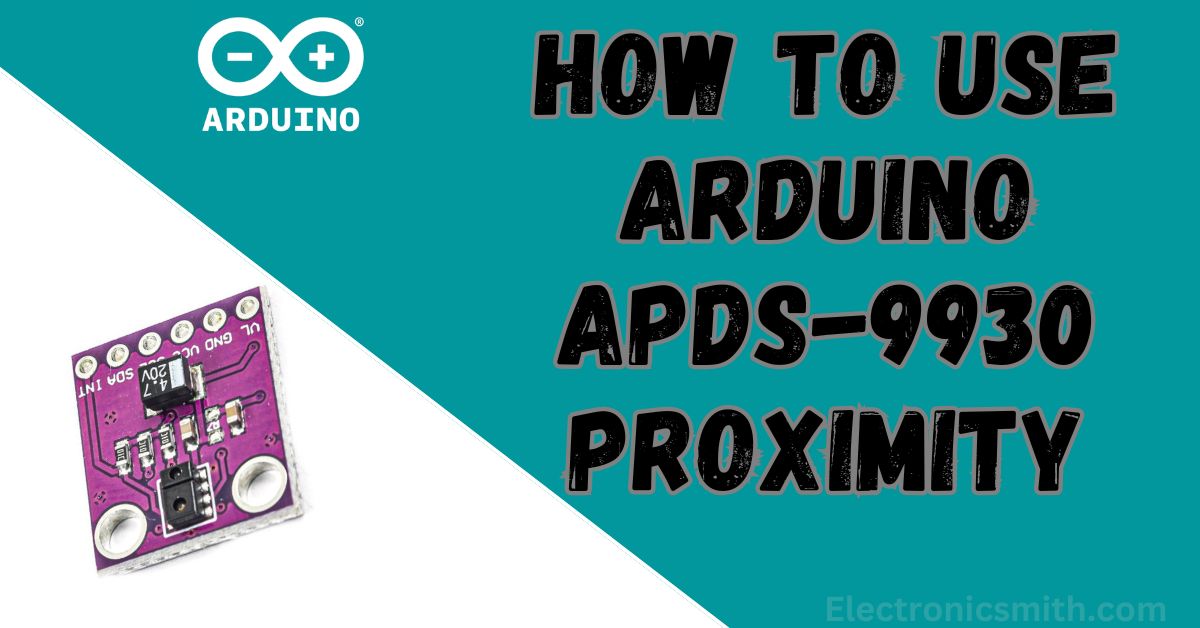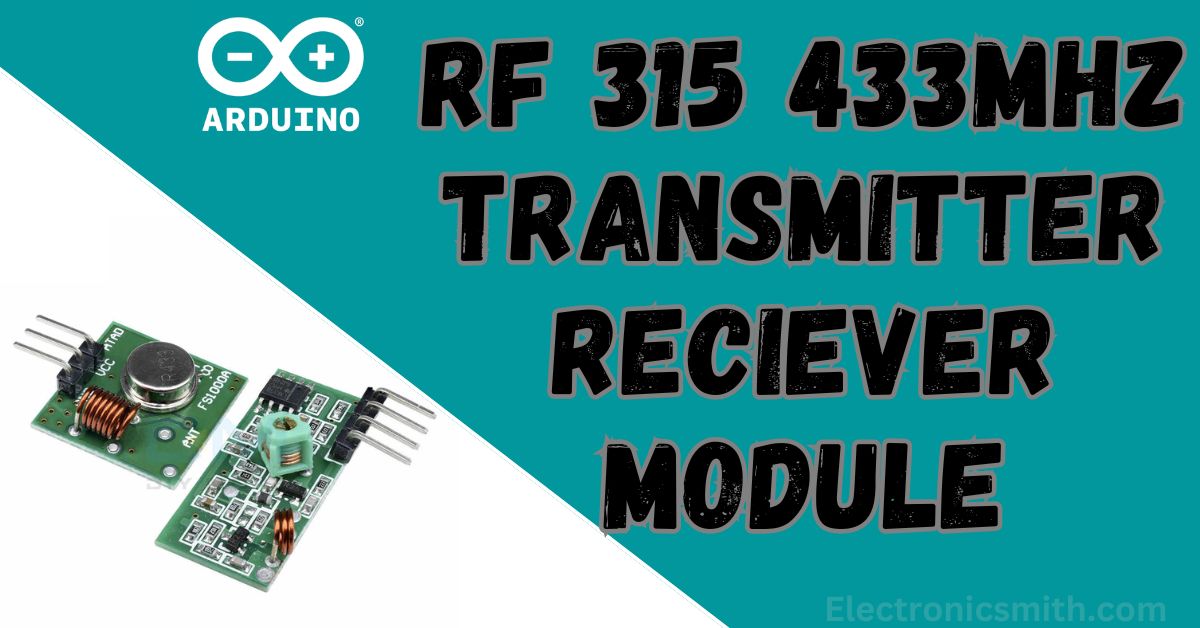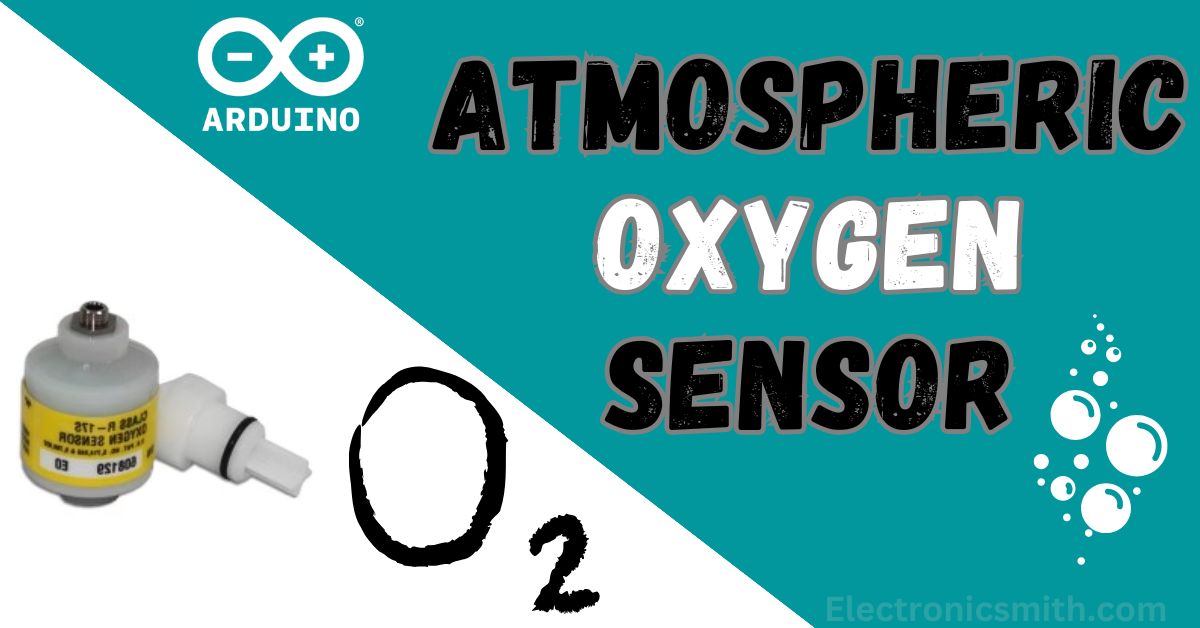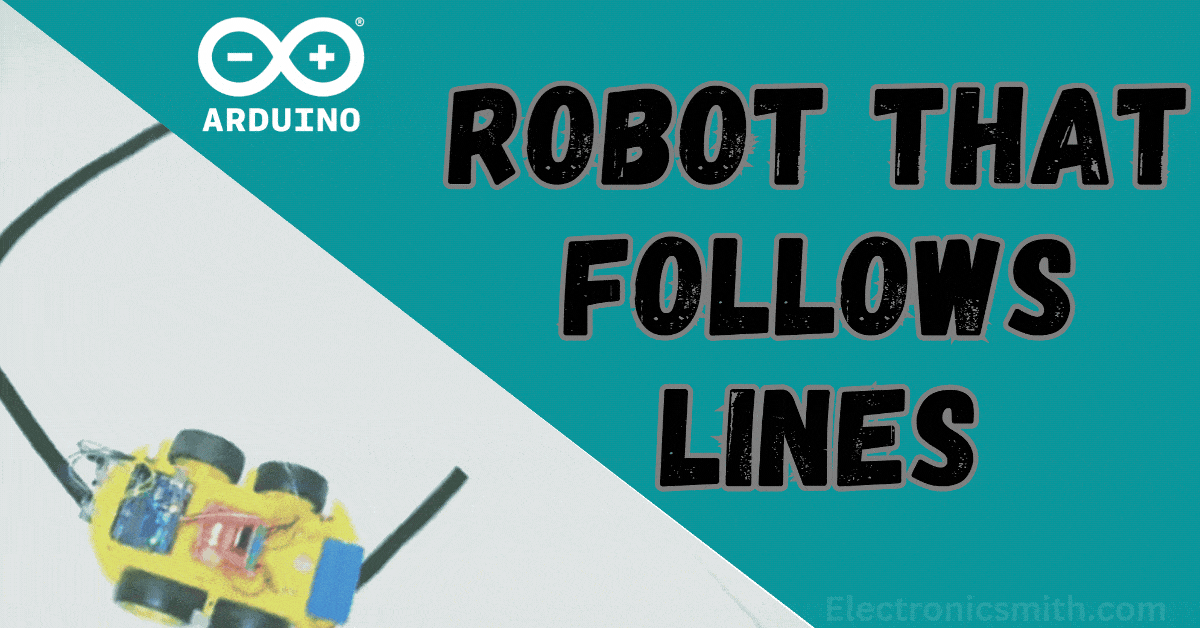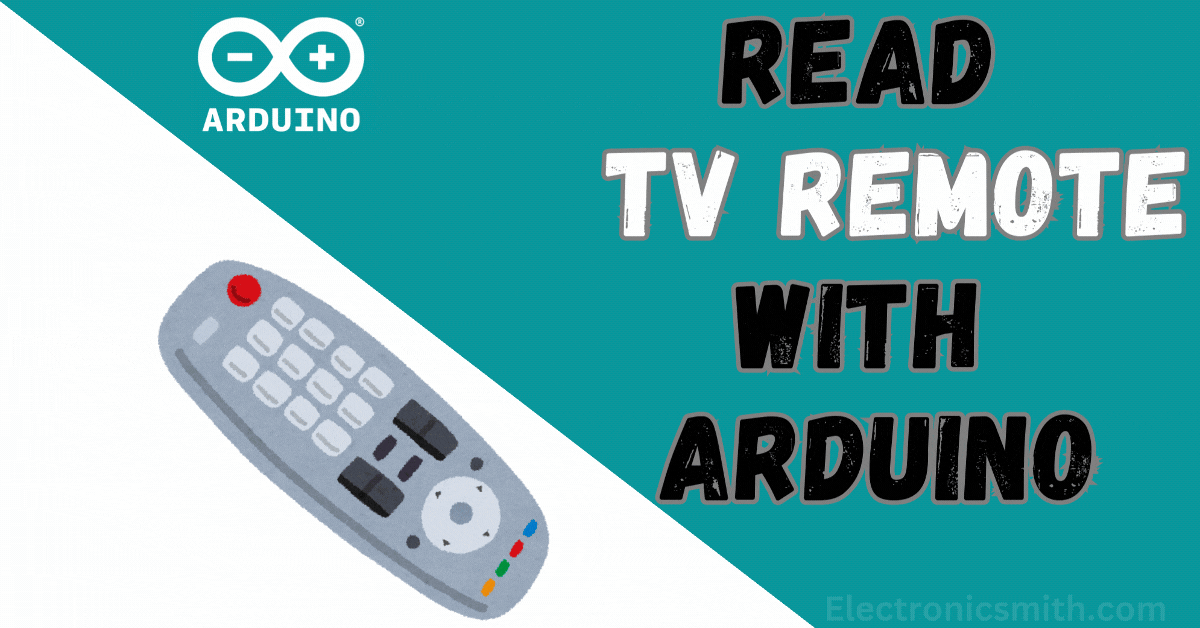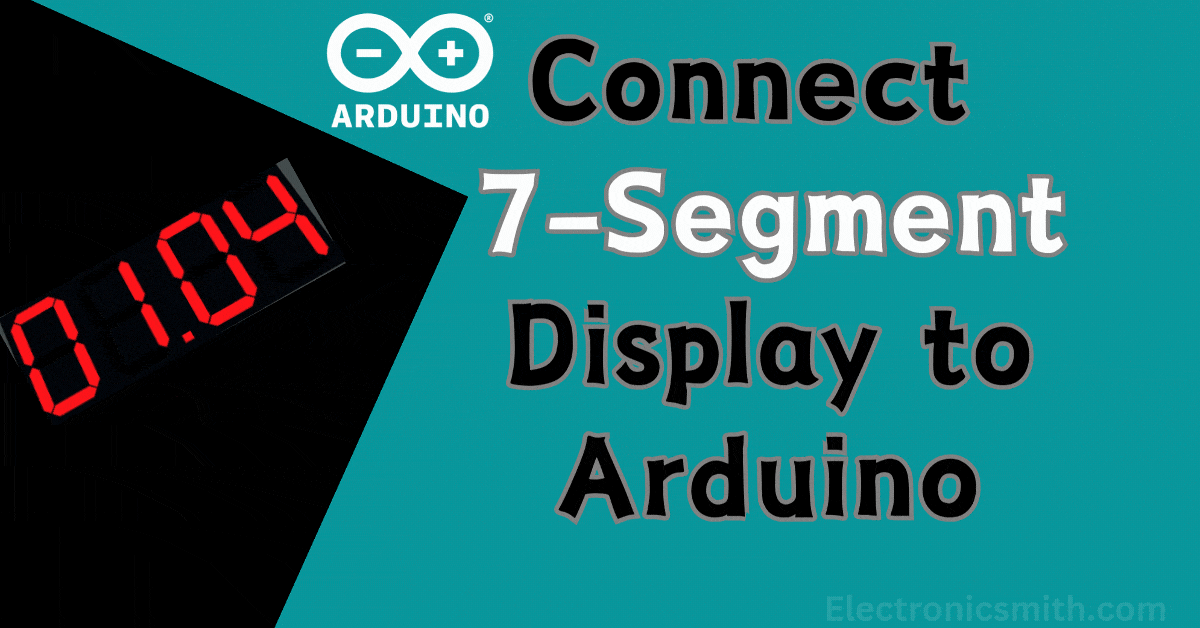How to Use a pH Sensor with Arduino: A Complete Guide (Pros & Cons Included!)
pH measurement is utilized in many applications like agriculture, water testing, and in laboratory testing. Here in this article, we are going to study how to connect a pH sensor to Arduino Uno for pH reading measurement. We are going to discuss the required parts, sensor output, connection, and code. Working, Pin Output, and Onboard Components Materials Required: Name Quantity Arduino Uno 1 16×2 Alphanumeric LCD Display 1 I2C Module for LCD 1 Gravity Analog pH Sensor 1 Dupont Cables As needed Breadboard 1 Hardware overview Working The … Read more