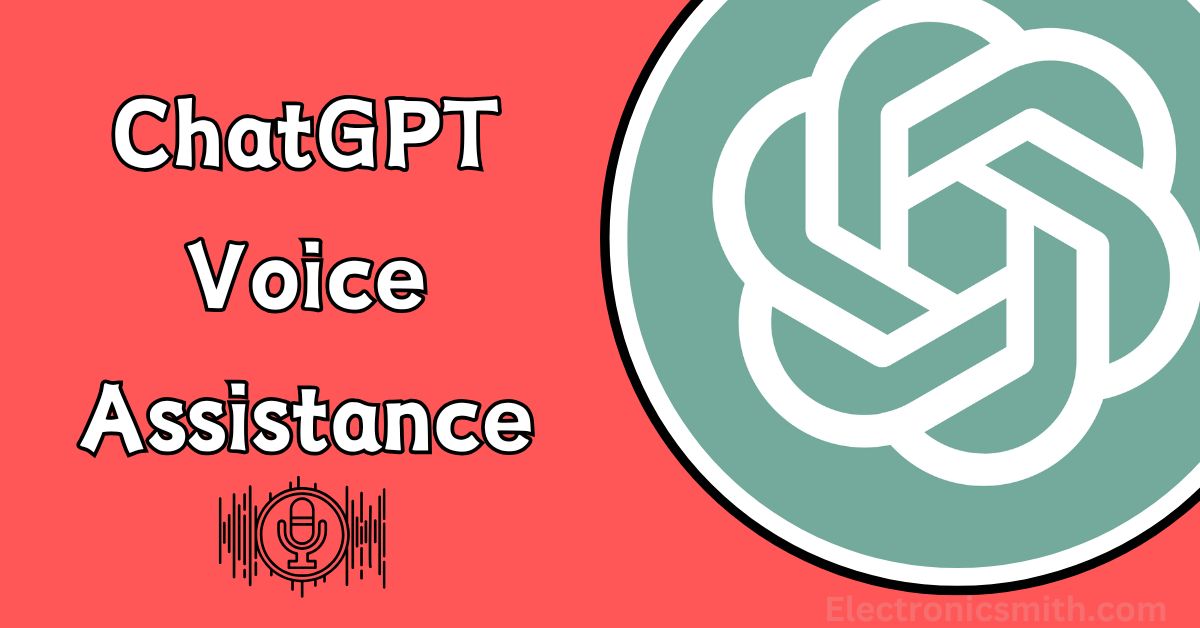Affordability and flexibility characterize ESP32 microcontrollers. This is why it shares a special affinity with the enthusiastic crowds engaged in IoT innovation, just like the ChatGPT advanced AI language model from OpenAI transforms the way to power up for natural language interaction or any other new kind of project.
This guide is going to show you the way in which you could create a highly featured ESP32 project using ChatGPT. Whether you’re an amateur or a professional, it’s this brilliant opportunity for you to construct smart, interacting systems.
Why ESP32 and ChatGPT?
The reasons for why the ESP32 microcontroller is aptly suited for IoT & AI-based applications include:
- WiFi and Bluetooth connectivity: this will facilitate easy communication with cloud services like OpenAI’s ChatGPT API.
- High Processing Power: it harbors a dual-core processor, perfect for real-time operating. Low Power Consumption: ideal for battery-powered and portable projects.
- Low Power Consumption: ideal for battery-powered and portable projects.
- Versatility and Affordability: comes with GPIO pins, ADCs, & DACs and supports a number of peripherals at a budget-friendly cost.
- This project brings intelligent as well as interactive feelings through ChatGPT: Natural Language Understanding It processes user inputs in text and speech for intuitive interaction.
- Human-Like Responses: Gives meaningful, well-coherent responses to queries from customer support to academic applications.
- Combining them together creates smart devices that can interact with each other using language, further improving user experience in IoT systems.
ESP32-based Embedded Chatbot with AI Example Project
Objective:
Build a chatbot on the ESP32 platform which
- Takes input via text or speech.
- Process input using ChatGPT through API requests.
- It can display or speak responses via an OLED display or speaker.
Components Required
Here is a list of components required to bring this project to life:
| Device | Description | Quantity |
|---|---|---|
| ESP32 Development Board | Acts as the main controller for the system | 1 |
| Wi-Fi Access | Enables connection to OpenAI’s ChatGPT API | 1 |
| Microphone Module (MAX9814) | Captures voice commands from the user | 1 |
| Push Buttons / Touch Interface | Allows user input when voice commands aren’t used | 1-2 (design specific) |
| OLED Display (SSD1306 128×64) | Shows ChatGPT’s responses visually | 1 |
| Speaker (with amplifier) | Outputs ChatGPT’s responses as audio via a TTS system | 1 |
| Power Supply / Battery | Provides power to the ESP32 | 1 |
| Connecting Cables | Jumper wires for interfacing components | Several (connection specific) |
| Breadboard | For prototyping and testing connections | 1 (optional) |
| TTS Module (DFPlayer Mini) | Converts text responses into speech output | 1 (optional) |
| Sensors (e.g., temperature, motion) | Adds functions like weather-based queries | 1-2 (optional) |
Software and Libraries
- Arduino IDE: To program the ESP32.
- OpenAI API Key: For accessing ChatGPT.
- Libraries: WiFi.h, HTTPClient.h, and display libraries like Adafruit_SSD1306.
Step-by-Step Implementation
Step 1: Setting up ESP32 Development Environment
- Install the Arduino IDE:
- Download and install Arduino IDE from the official website.
- Install ESP32 Board Manager:
- Go to File > Preferences and enter the URL:
https://dl.espressif.com/dl/package_esp32_index.json. - Under the Board Manager option locate ESP32 and install.
- Go to File > Preferences and enter the URL:
- Test Basic Connectivity:
- Load the Blink or Wi-Fi Scan example to prove that your ESP32 board will work correctly.
Step 2: Integrating the ChatGPT API
- Obtain an OpenAI API Key:
- Sign up at OpenAI and generate an API key to access ChatGPT.
- Set Up API Communication:
- Use ESP32’s HTTP client to send POST requests to OpenAI’s API endpoint.
- Write the API Code: Below is a sample code snippet to send a prompt to ChatGPT:
#include <WiFi.h>
#include <HTTPClient.h>
// Wi-Fi credentials
const char* ssid = "Your_SSID";
const char* password = "Your_PASSWORD";
// API endpoint and key
const char* api_endpoint = "https://api.openai.com/v1/completions"; const char* api_key = "Your_API_Key";
void setup() {
Serial.begin(115200);
WiFi.begin(ssid, password);
while (WiFi.status() != WL_CONNECTED) { delay(1000);
Serial.println("Connecting to WiFi...");
Serial.println("Connected to WiFi");
}
}
void loop() {
if (WiFi.status()
== WL_CONNECTED) {
HTTPClient http;
http.begin(api_endpoint);
http.addHeader("Authorization", "Bearer "+ String (api_key)); http.addHeader("Content-Type", "application/json");
String payload= "{\"model\": \"text-davinci-003\",\"prompt\": \"Tell
me a joke\", \"max_tokens\":50}";
int httpResponseCode = http.POST(payload);
if (httpResponseCode > 0) {
String response = http.getString();
Serial.println("Response: " + response);
} else {
Serial.println("Error in POST request:
String(httpResponseCode));
}
http.end();
}
delay(10000);
}
Step 3: Adding Input Functionality
- Text Input: Characters should be inputted using push buttons or a touch screen.
- Voice Input:
- Then, attach a microphone like MAX9814 to ESP32’s ADC pins.
- Audio-to-text transcription through an external service, such as Google Speech-to-Text.
Step 4: Show or Say Responses
- Using an OLED Display:
- Using a Speaker:
- Use a TTS module or service to convert text to speech. Add an audio output over GPIOs of ESP32.
Example Use Cases
- Personal Assistant:
- Set reminders, give the weather, or answer general knowledge.
- Educational Assistant:
- You can use it to guide students or share complicated thoughts.
- Smart Home Integration:
- Developers can integrate home automation into it to govern lights, appliances, and other devices.
Problems and Solutions
- Memory Requirements:
- ESP32 has limited RAM. Optimize API payload size and response handling to prevent crashes.
- API Latency:
- Ensure stable Wi-Fi connectivity to minimize delays in responses.
- Secure API Keys:
- Use HTTPS. Secure keys inside the code through encryption of data.
Connections:
| Component | Pin | ESP32 Pin | Notes |
|---|---|---|---|
| Wi-Fi | N/A | Onboard | Configured in code, no physical connections required. |
| Microphone (MAX9814) | VCC | 3.3V | It powers to the microphone module. |
| GND | GND | Ground earthing. | |
| OUT | GPIO36 (VP) or GPIO39 (VN) | Connect to ADC pin for analog input. | |
| Push Button 1 | Terminal 1 | GPIO32 | GPIO differs from design to design. |
| Terminal 2 | GND | Use a 10kΩ pull-down resistor to GND. | |
| Push Button 2 (Optional) | Terminal 1 | GPIO33 | For a second input button. |
| Terminal 2 | GND | Use a 10kΩ pull-down resistor to GND. | |
| OLED Display (SSD1306) | VCC | 3.3V | Provides power to the display. |
| GND | GND | Ground connection. | |
| SCL | GPIO22 | I2C clock pin. | |
| SDA | GPIO21 | I2C data pin. | |
| Speaker (via DFPlayer Mini) | VCC | 3.3V | Power supply for DFPlayer Mini. |
| GND | GND | Ground connection. | |
| RX | GPIO17 (TX2) | For UART communication. | |
| TX | GPIO16 (RX2) | For UART communication. | |
| Speaker Outputs | Speaker terminals | Connect to a speaker or amplifier input. | |
| Power Supply/Battery | Vin | 5V | Positive terminal of power supply or battery. |
| GND | GND | Negative terminal of power supply or battery. | |
| Temperature Sensor (DHT22) | VCC | 3.3V | Optional sensor connection. |
| GND | GND | Ground connection. | |
| Data | GPIO4 | Connect via 10kΩ pull-up resistor. | |
| Motion Sensor (PIR) | VCC | 3.3V | Optional sensor connection. |
| GND | GND | Ground connection. | |
| Output | GPIO14 | Detects motion and sends output. |
Future Possible Improvements
- Integration with Cloud Platforms:
- Connect your ESP32 project to AWS, Google Cloud, or Azure for more features.
- Add Sensors:
- Include temperature, motion, or light sensors to contextualize ChatGPT’s response better.
- Offline Functionality:
- Local models or edge AI solutions help minimize the reliance on internet.

For designing PCB board we will need PCB designing software like Eagle, KiCad, or EasyEDA. You have to add the necessary connectors for the Raspberry Pi and the camera module, also ensure that the PCB size and dimensions fit your requirements. Once you design the layout of your printed circuit board, export the Gerber files from the software and upload it on PCBWay.com.
Don’t forget to add specifications for your PCB like number of layers, dimensions, materials, copper thickness, etc. Once you upload the Gerber files and select the required specifications it’s time to Place the order and make the payment.
Conclusion
This combination of ESP32 and ChatGPT is such an awesome base for these smart, interactive IoT projects. Whether it is in the form of a personal assistant, smart home appliances, or even educational kits, this project is merely the right foundation. Possibility is virtually limitless using these with creativity and coding abilities.