About Arduino Serial Print
Arduino Serial print is an inbuilt function. which allows the computer to communicate with the Arduino board having the following syntax
Serial.println("value");
It uses SPI (Serial Peripheral Interface) protocol to exchange the data between the computer and Arduino. Also, it converts the raw data in ASCII (American Standard Code of Information Interchange). So humans can easily read it.
Understand this with a real-life situation. Suppose, you have a temperature sensor and you want to know the temperature of your surroundings. Then, a serial print Arduino function comes into the picture. It allows users to read the real-time temperature value and convert it into a human-readable format and display.
Material required
- Arduino Board
- Programing cable
- Arduino IDE
How to open Arduino Serial Monitor
Make sure your Arduino board is connected to your computer.

The easiest way to open Arduino Serial monitor is to click on the magnifier icon. The second method is to press Ctrl+Shift+M. The third way is to go to Tools>Serial Monitor
Baud Rate
First of all, you have to define the baud rate on which you want to communicate. Baud rates supported by Arduino range from 300 to 2000000, depending on the application.
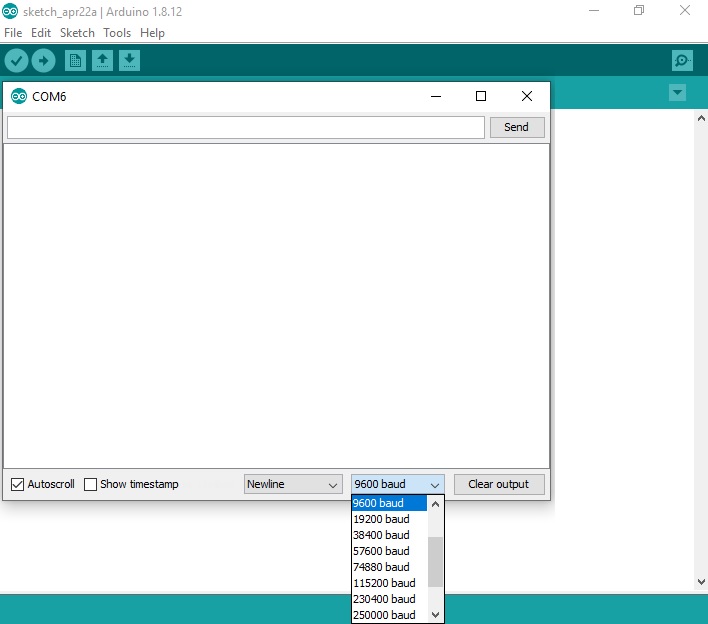
Always select same baud rate you define in the code
Arduino serial commands and syntax
Arduino Serial Begin
Serial begin is the initiation to set the baud rate in which you want to communicate.
Serial.begin(9600); //Syntex to set baud
Arduino commands to print on Serial Monitor
You can print anything using the following functions-
Serial Print (456);
Output : 456
Serial.print(9.365478);
Output : 9.36
Serial.print('G')
Output : G
Serial.print("Electronic smith")
Output : Electronic smith
Arduino serial Print New Line
Using this function you can print a new value in a new line that will make your output more sensible and easy to read.
Serial.println(temperature);
Arduino Serial Read
Arduino Serial read command is used to read the data coming from any other device. Here, I’m using a python script to communicate with Arduino I use the serial read command to read data coming from the computer.
Serial.read();
All serial commands
Serial.end(); //close the serial communication
Serial.available(); //use to check serial port is empty or not
Serial.flush(); //use to delete all serial values
Serial.write(); //send data through serial.
Here is an example code to read the temperature and print it on the serial monitor.
void setup()
{
Serial.begin(9600); //open serial port at 9600 baud rate
pinMode(A0, INPUT); //use A0 pin as input
}
void loop()
{
int temperature = Serial.readln(A0);//read tem and assign value to temperature variable
Serial.print(temperature);//print on serial monitor
}
FAQ
Serial print not working ?
Choose the correct port, Board, and then try again. Also, make sure Arduino is connected to your computer.
Serial write vs print
Serial write is used to send data and Serial print is used to print on the serial monitor.
