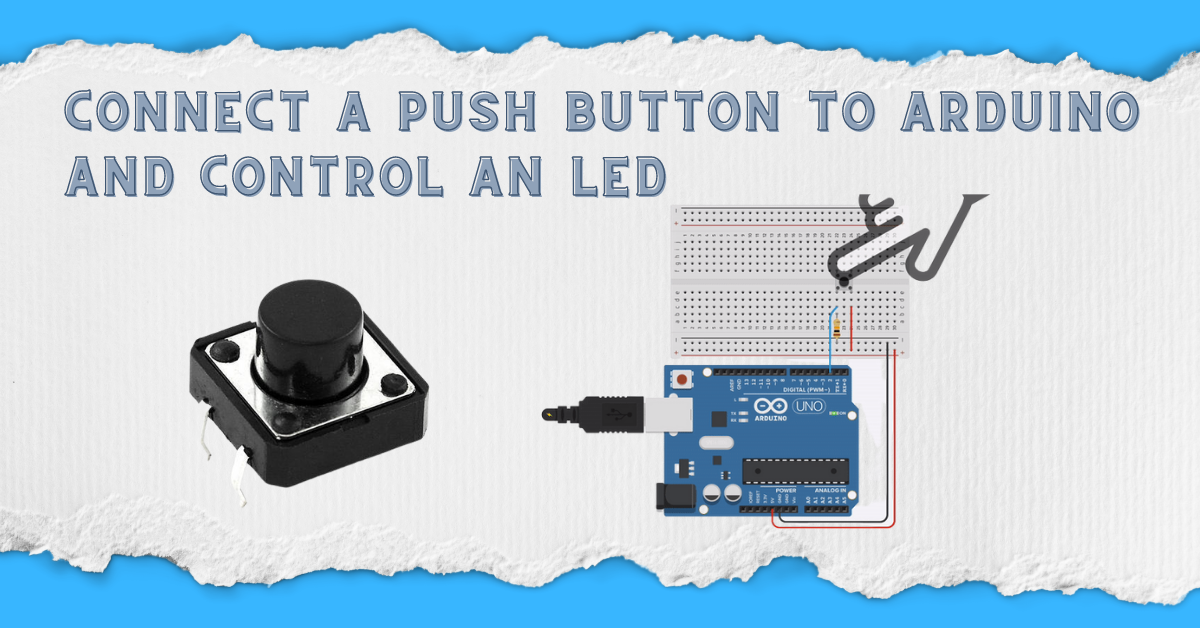A push button is a type of switch that connects two points. For Example Led turn on when you press the button. It turns off when you release the Push-button.
Material Required
| Component name | Quantity |
| Arduino | 1 |
| LED | 1 |
| 10k Resistor | 1 |
| 220ohm Resistor | 1 |
| Jumper wired | as per requirement |
| Breadboard | 1 |
| Push Button | 1 |
Push Button
When the button is not pressed there is no connection between legs you will get a low output. When the button is pressed, it makes the circuit complete and you will get a high output.
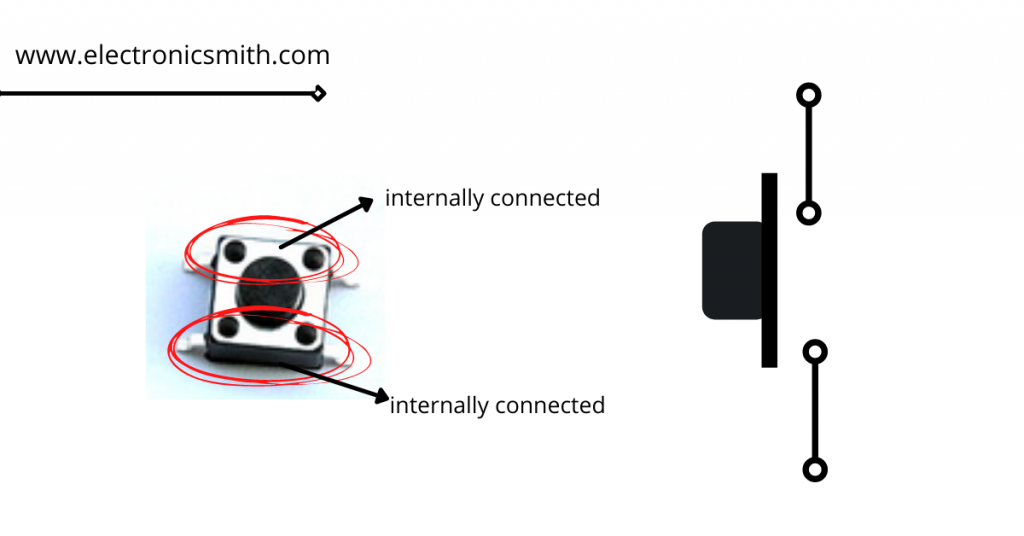
Circuit and connection
- Connect one end of the push button to Arduino pin 8. Connect the other end of the pushbutton to the 10k ohm resistor (pull down) and then to +5V, the other end of the resistor to ground. As shown in the diagram.
- There is a series connection of the Positive end of the LED and 220-ohm resistor to Arduino pin 9. The negative leg of LED should be connected to the ground.
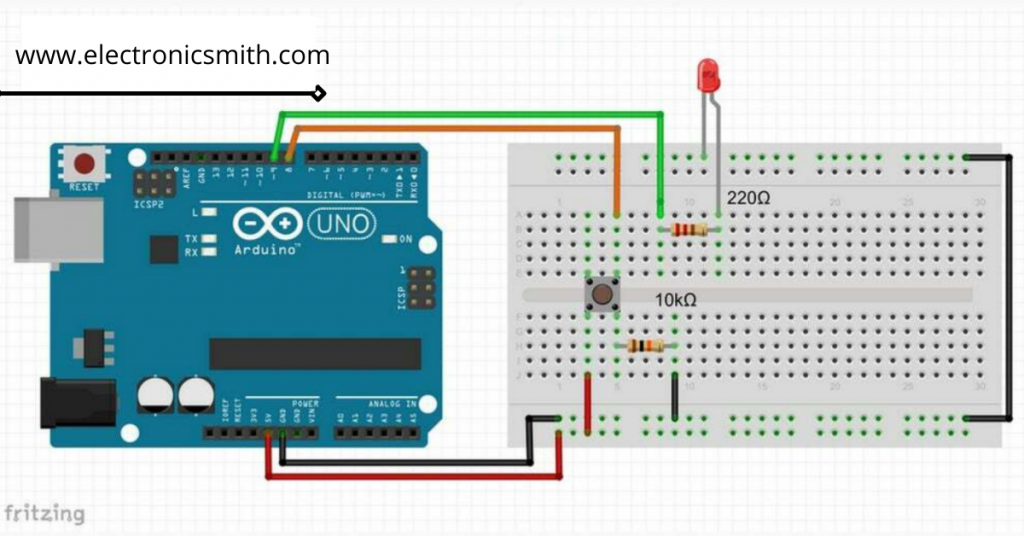
Code
- Copy the following code and upload it to your Arduino.
int ledPin = 9; // choose the pin for the LED
int inPin = 8; // choose the input pin (for a pushbutton)
int val = 0; // variable for reading the pin status
void setup() {
pinMode(ledPin, OUTPUT); // declare LED as output
pinMode(inPin, INPUT); // declare pushbutton as input
}
void loop(){
val = digitalRead(inPin); // read input value
if (val == HIGH) { // check if the input is HIGH (button released)
digitalWrite(ledPin, LOW); // turn LED OFF
} else {
digitalWrite(ledPin, HIGH); // turn LED ON
}
}
- In the program below, the first thing you do is to initialize pin 9 as an output pin with pinMode( ) function in setup( ) routine.
- The loop( ) routine runs over and over again, forever. In the main loop, you read the state of button (pressed=high, unpressed=low) and you store it in buttonState variable. When button pressed once, the led turns on, and when pressed twice, the led turns off.